_WHEN CHOOSING the "right" video conferencing platform for an upcoming meeting, there are some key standards you'll want to establish from the outset:
• How many participants will be in the meeting?
• In order for this meeting to be successful, will we need to speak confidentially?
• Do any of the participants have accessibility needs, or advanced privacy needs? What are they?
Once you have a core understanding of your participants' needs, you can begin assessing available tools to see if they are an appropriate match. There are many video conferencing tools in the mix, each with their own privacy, security, and accessibility tradeoffs. We'll highlight some of the tradeoffs between both widely popular and privacy-conscious platforms below.
If you want a comprehensive look at the current video-conferencing landscape, you can read this resource (scroll to the end for a helpful feature comparison chart).
HOST A MEETING WITH JITSI MEET
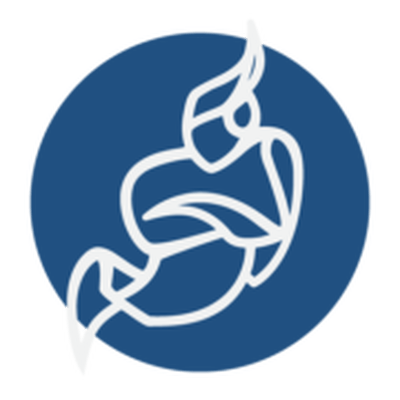
Jitsi Meet is a free and open source video conferencing service. All users have to do to start a meeting is visit Jitsi Meet’s site, create a new meeting link, and share it with participants. No account necessary. Standard Jitsi Meet calls max out at 25 participants.
If you need confidentiality, enable Jitsi Meet's experimental end-to-end encryption feature in the meeting room. To stop unwanted guests, add an access password to your Jitsi meeting room, and distribute it to your collaborators via Signal or another secure channel in advance of the meeting. If you want complete control over meeting data, you can host your own Jitsi server.
Jitsi Meet falls short on support for accessibility features, as it lacks a live captioning feature and uses an interface that screen readers have difficulty parsing.
You can look deeper into Jitsi with this in-depth post about its properties.
HOLD END-TO-END ENCRYPTED MEETINGS WITH WIRE

Wire offers end-to-end encrypted group video conferencing for up to 12 parties, and group calls with up to 300 people. It's free to sign up for a basic Wire account, and if you want more collaborative features (e.g., end-to-end encrypted chat and file sharing with your team), you can pay for a team account.
There are distinct privacy tradeoffs to using Wire. You never have to share your phone number to register for an account, but Wire does store your contact list on their servers.
USING ZOOM? ENABLE END-TO-END ENCRYPTION YOUR SETTINGS

Zoom features vary widely between account types. Free users can host meetings with up to 100 participants, while paid users can host up to 1000 people. Zoom has reliably responded to privacy and security controversies surrounding their product by developing new technical safeguards for users, like default access restrictions for meeting guests and support for end-to-end encryption.
Both free and paid users can host end-to-end encrypted video calls, with some notable caveats: users are required to enable the option manually in their settings, share a phone number or billing details, and download Zoom's desktop or mobile app.
Zoom also has robust support for accessibility features like live captioning and screen reader support.