_ONCE YOU’VE DECIDED WHAT COMPUTER YOU’RE BRINGING ON YOUR TRAVELS, it’s time to download essential applications before leaving. Prepare only the files you need on the road and leave the rest on a backup at home.
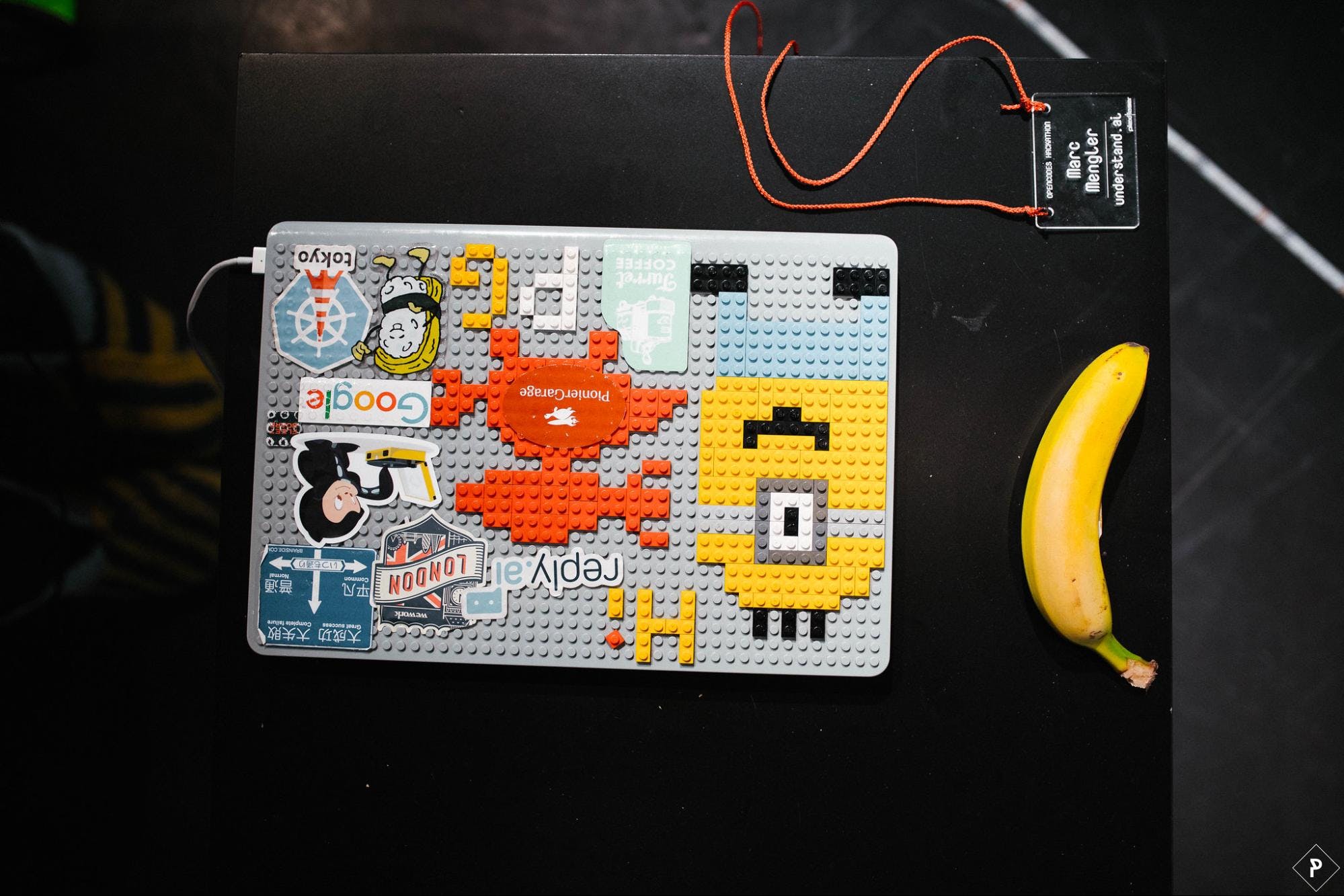
To start, create a checklist of the apps you'll need to download by listing the activities to plan to undertake while you travel, such as:
• Password management in-the-field
• Private browsing and sensitive research
• Email and file encryption
Below, we cover important details about recommended, travel-essential software:
Password management in-the-field:
KeePassXC [macOS] [Windows] [Linux]
Use KeePassXC to create an encrypted database of the passwords you need for travel. KeePassXC stores your passwords in an organized, encrypted file, which you can access offline on your device, and optionally back up to the cloud storage provider of your choice. From KeePassXC you’ll only need to know one password to unlock your password database, where you can securely store the rest. If you already use another password manager service and prefer to use it abroad, make sure you sign out of any active sessions and use a new account before undertaking a border crossing.
Private browsing and risky research:
A Virtual Private Network (VPN) client
Use a VPNVirtual Private Networks route all of your internet traffic through someone else's server, masking your device as the source. When your VPN is on, your VPN service doing the internet-ing on your behalf. to increase your security and privacy while browsing on untrusted networks while abroad. Please note, choosing a VPN service for travel can be a challenge: so much depends on the type of encryption the service supports, the reliability of the service in the country you visit, company accountability, and the software you use to connect. For VPN recommendations, read this guide on how to choose a VPN that’s right for you. Before you depart, test to make sure you can successfully connect to your VPN.
Email and file encryption:
PGP [macOS] [Windows] [Linux]
Note: If you don't use PGP for email or file encryption already, you can move on to the next recommendation.
If you already use PGPPretty Good Privacy, or PGP for short, is a standard for public key cryptography that is commonly used for sending and receiving encrypted emails. The most popular implementation of PGP is similarly named GPG., there are some tweaks you might want to make for your travel workflow: Create a fresh keyring on your travel computerA travel device has only the bare minimum of necessary information on it, intended for use in situations in the field., and put your public keyIn encryption systems that rely on public key cryptography, such as PGP, a public key is used to encrypt messages, and can be shared widely with others. on it. Do not bring your private keyIn encryption systems that rely on public key cryptography, such as PGP, a private key is used to decrypt messages, and should therefore not be shared. abroad, it’s too valuable an asset to risk compromising. With this travel PGP setup, you can encrypt things for yourself that can only be viewed by you once you're back home.
You may also create a new public/private keypair just for the purpose of this trip. Sign this new private key with your permanent private key, distribute it to trusted contacts at home, and anyone who might make use of it on your team (e.g., when you send your teammates encrypted files that they can work on from at home base, while you continue your travels).
Keybase [macOS] [Windows] [Linux]
Use Keybase for end-to-end encrypted messaging, file sharing, and file storage with your team. Keybase offers 250GB of free secure file storage for users, and is especially convenient for teams that need an easy and secure way to share documents and other files on-the-go. If you're already a Keybase user with a long history of file storage on the platform, consider creating a fresh account just for travel, and add members of your team back home to a Keybase group before departing.