_PHONES ARE INCREDIBLY POWERFUL TOOLS. It’s important to understand just how powerful they are, so that you can be strategic about how you use them in the field. There are some instances where having a phone can be dangerous, say, if it reveals the location of a rendezvous point, or is confiscated at a border check. We’ll cover the basics below so that you can prepare accordingly.
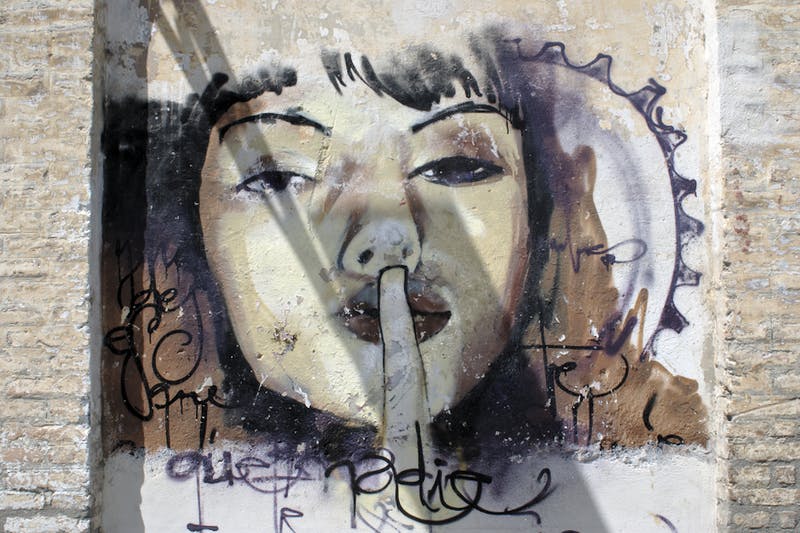
To keep your movement private, stop your phone from broadcasting your location.
Phones are essentially tracking beacons— their sole purpose is to allow anyone to communicate with you, no matter where you are. If maintaining location privacy is a critical goal, then a phone will thwart you just about every time.
To limit your phone's ability to broadcast your location:
• Power it down. If you can, remove your phone's battery.
• You can also place your phone in a faraday bagA case made with material that blocks electromagnetic currents. If you want to increase your location privacy while in the field, block the signals emanating from your phone by placing it in one of these cases., which blocks radio transmissions from cell towers and wi-fi routers.
Prepare for malwareShorthand for "malicious software," malware is designed to make your computer act on an attacker's behalf. Typically delivered through malicious messages or webpages, this software is used to harvest passwords, take down websites, and record audio and video. and keep your apps-up to-date
If your phone is infected with malware, it could be used to secretly record your conversations, log your texts, or take photos without your knowledge. In addition to following sound anti-phishingA scheme of using fraudulent emails or web pages disguised as legitimate ones to trick users into entering private information. practices and keeping your software up-to-date, you should keep your phone out of earshot if you’re having a conversation that must be kept confidential.
Peripherals
Invest in a few gadgets to keep your phone constantly powered and reigned in:
• External battery
• Sturdy USB cable
• Region-specific USB to wall adapter (you should avoid plugging your phone directly into computers or USB hubs in airplane seats, charging kiosks, hotel power-panels, etc. because they may be able to gain access to your device)
• Faraday bagA case made with material that blocks electromagnetic currents. If you want to increase your location privacy while in the field, block the signals emanating from your phone by placing it in one of these cases. (for moderate location privacy)
Mobile connectivity
Most countries require basic personal information before provisioning a SIM card. This information might include your passport number, your local address, or even your home address.
Telecoms
Whether you buy a SIM or use international roaming, your data will be in the hands of the telecom that owns the tower you connect to. Some governments put extreme pressure on telecoms to surveil network activity, which could put you at elevated risk.
Protect yourself at the border
• Before traveling to any border, protect your mobile phone data by enabling full disk encryption
• Power down your device so that its data is encrypted
• Disable biometric authentication if your phone has data that could put anyone at risk your device is confiscated while crossing a border.
• Do your research before traveling. Every country has different laws at the border.