_WHEN THE RISK of physical confiscation or damage to data is high (say, at a border crossing), uploading to the cloud can be a better backup strategy than solely depending on external storage devices. In these cases, you can enhance our security and privacy by using an end-to-end encrypted cloud storage providerThese providers are different from traditional cloud services Google and Dropbox because they cannot view the data you store on their servers - only you know the key to retrieve, add, or modify your data. By cutting the service provider out of the equation, you’re mitigating against the risk posed by data breaches and legal requests. to create secure backup copies of your most valuable files.
In addition to support for end-to-end encryption, Tresorit has many of the features you look for in traditional cloud providers: Link sharing, device sync, file permissions. Tresorit's offerings include paid subscriptions for teams or individuals; depending on the subscription type, you'll have access to maximum file size uploads between 2GB-20GB, and between 50GB-20TB of total storage space.
Free and multi-functional, Keybase also offers users 250GB of free storage in end-to-end encrypted folders. In addition to personal storage, you can use Keybase for end-to-end encrypted team folders, file sharing, and chat.
While end-to-end encrypted alternatives to traditional cloud storage providers may be too restrictive to take over the entirety of your backup workflow, they are the ideal places to store cuts, interviews, contracts, and other valuable work files you can't risk exposing to third parties.
Get started with Tresorit, an end-to-end encrypted cloud storage provider.

STEP 1
Set up an account with Tresorit. Note: While this service does offer free trials, you’ll have to pay for long-term service.
STEP 2
Set a complex and unique password to access your account. The longer the better. We recommend using the diceware method, or a password manager to generate a secure password. Store it somewhere safe, like your password manager, as you won’t be able to get into your backups without it.
STEP 3
Set your account up with two-factor authentication — a second piece of information you require to log in, beyond your password, such as a code sent to your phone (e.g., with Google Authenticator or Authy) or a physical USB device that will help you log in, such as a Yubico Security Key. Learn more about how to get started here.
Get started with Keybase, an end-to-end encrypted cloud storage provider.
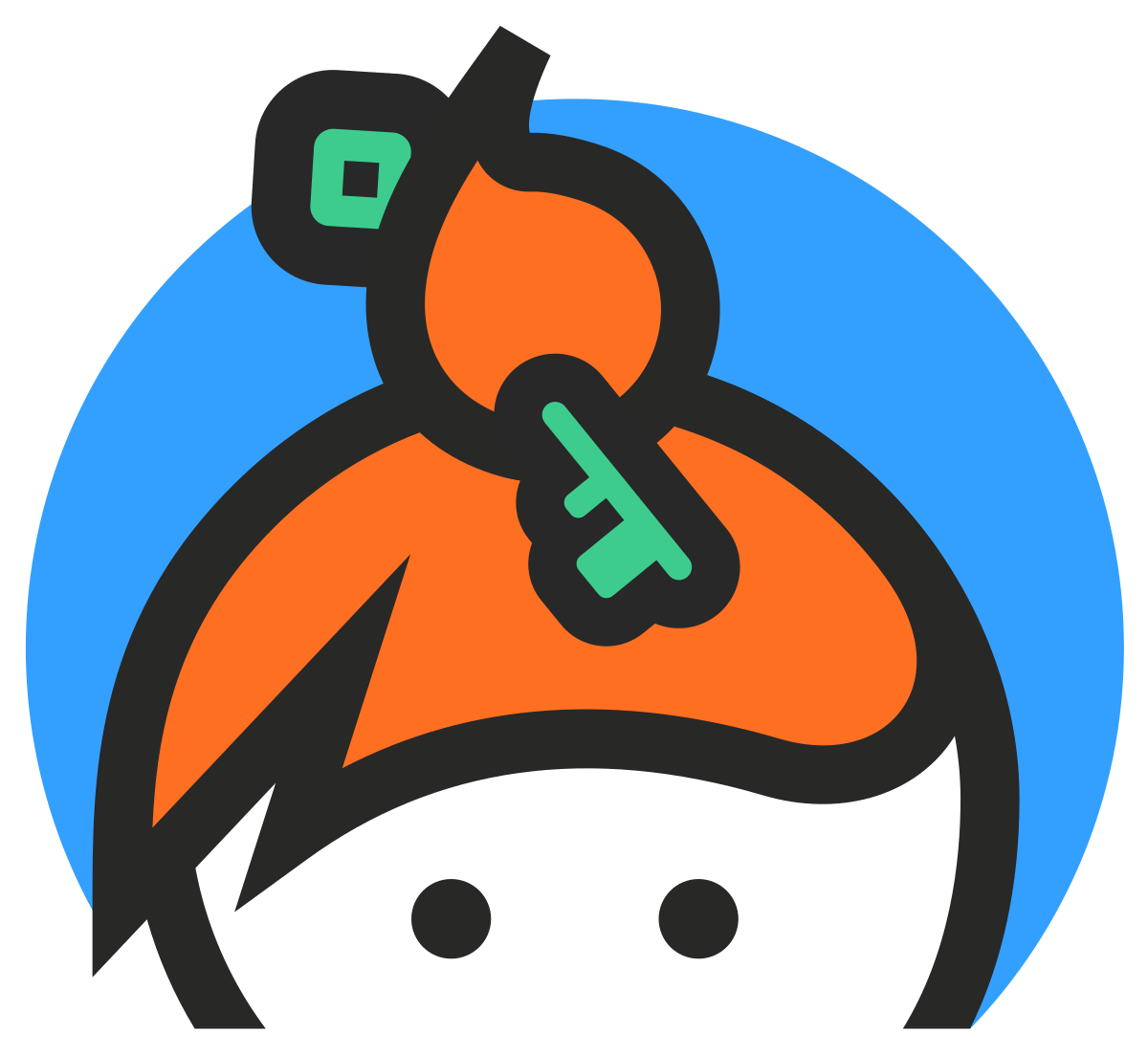
STEP 1
If you’re seeking a free option for end-to-end encrypted storage, you can use 250GB of space with a new account on Keybase.
STEP 2
Download and install Keybase. Once you have an account, you can start storing files in your Private folder.